What are the steps to set up a private bitcoin wallet?
Can you provide a step-by-step guide on how to set up a private bitcoin wallet?
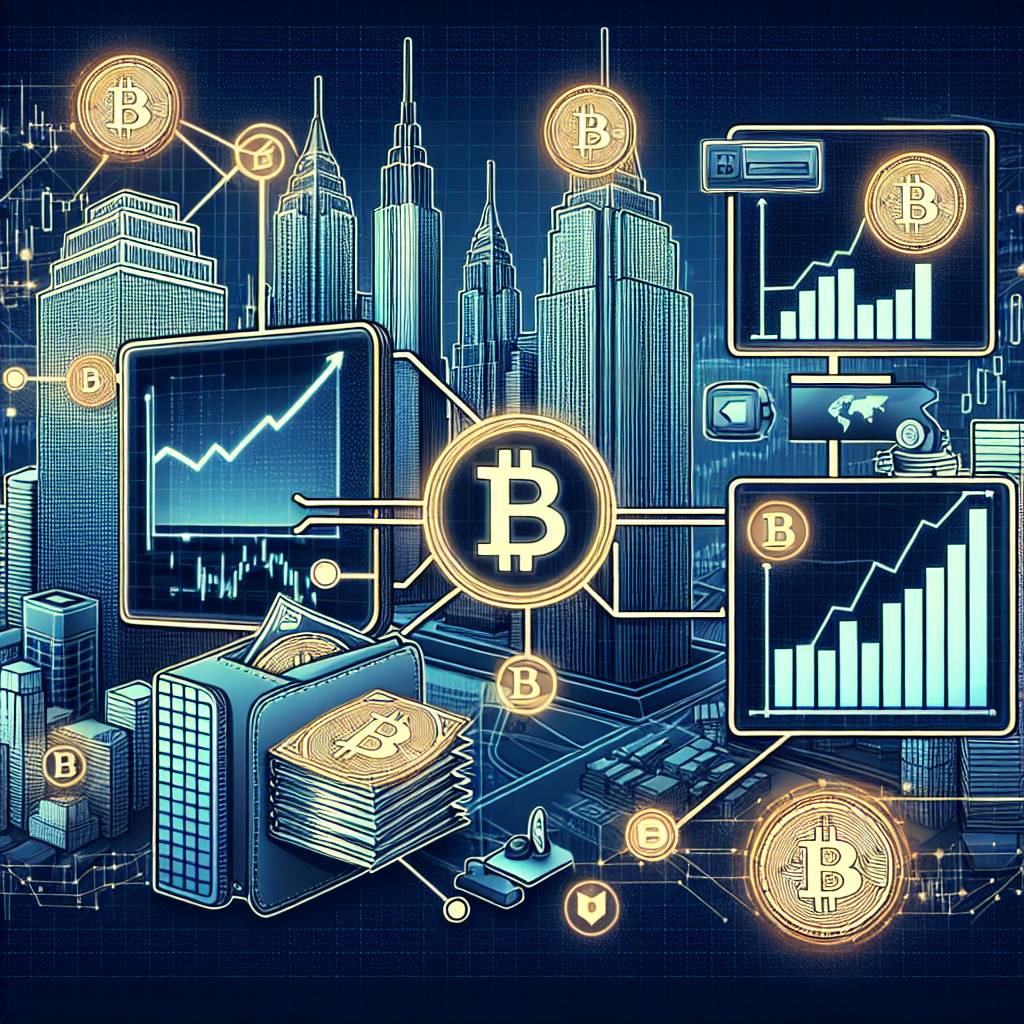
3 answers
- Sure! Here's a step-by-step guide on how to set up a private bitcoin wallet: 1. Choose a wallet: There are different types of bitcoin wallets available, such as hardware wallets, software wallets, and online wallets. Research and choose a wallet that suits your needs and preferences. 2. Download the wallet software: If you're using a software wallet, visit the official website of the wallet provider and download the software. Make sure to download it from a trusted source. 3. Install the software: Once the software is downloaded, follow the installation instructions provided by the wallet provider. Make sure to choose a strong password and enable two-factor authentication for added security. 4. Generate a new wallet address: After installing the software, you'll be prompted to generate a new wallet address. This address is like your bank account number and can be used to receive bitcoins. 5. Backup your wallet: It's crucial to create a backup of your wallet. Most wallets provide an option to backup your wallet either by writing down a recovery phrase or by saving a wallet.dat file. 6. Secure your wallet: Take necessary precautions to secure your wallet. Enable encryption, keep your software up to date, and avoid sharing your private keys or recovery phrase with anyone. 7. Start using your wallet: You're now ready to use your private bitcoin wallet. You can send and receive bitcoins using your wallet address. Remember, it's important to do thorough research and follow best practices to ensure the security of your bitcoin wallet.
 Jan 20, 2022 · 3 years ago
Jan 20, 2022 · 3 years ago - Setting up a private bitcoin wallet is easy! Just follow these steps: 1. Choose a wallet: There are many options available, including hardware wallets like Ledger and Trezor, software wallets like Electrum, and online wallets like Blockchain.com. 2. Download and install the wallet software: Visit the official website of your chosen wallet and download the software. Follow the installation instructions to set it up on your device. 3. Create a new wallet: Once the software is installed, you'll be prompted to create a new wallet. This usually involves choosing a strong password and generating a unique wallet address. 4. Backup your wallet: It's crucial to create a backup of your wallet. Most wallets provide a backup option, which usually involves writing down a recovery phrase or saving a backup file. 5. Secure your wallet: Take steps to secure your wallet, such as enabling two-factor authentication, using a strong password, and keeping your software up to date. 6. Start using your wallet: You can now use your private bitcoin wallet to send and receive bitcoins. Just share your wallet address with others to receive funds, and use the wallet software to send payments. Remember to keep your wallet and private keys secure to protect your bitcoins from unauthorized access.
 Jan 20, 2022 · 3 years ago
Jan 20, 2022 · 3 years ago - Setting up a private bitcoin wallet is an essential step for anyone looking to securely store their bitcoins. Here's a simple guide to help you: 1. Choose a wallet: There are various types of wallets available, such as hardware wallets, software wallets, and mobile wallets. Research and choose a wallet that meets your security and convenience requirements. 2. Download and install the wallet software: Visit the official website of the wallet provider and download the software. Follow the installation instructions to set up the wallet on your device. 3. Create a new wallet: Once the software is installed, you'll be prompted to create a new wallet. This typically involves choosing a strong password and generating a unique wallet address. 4. Backup your wallet: It's crucial to create a backup of your wallet to protect against data loss. Most wallets provide a backup option, which usually involves saving a recovery phrase or a backup file. 5. Secure your wallet: Take steps to enhance the security of your wallet, such as enabling two-factor authentication, using a hardware wallet for added protection, and regularly updating your wallet software. 6. Start using your wallet: Your private bitcoin wallet is now set up and ready to use. You can send and receive bitcoins by sharing your wallet address with others. Remember to keep your wallet and backup information secure, and stay vigilant against potential threats to your bitcoins.
 Jan 20, 2022 · 3 years ago
Jan 20, 2022 · 3 years ago
Related Tags
Hot Questions
- 99
What are the advantages of using cryptocurrency for online transactions?
- 87
What are the tax implications of using cryptocurrency?
- 59
How does cryptocurrency affect my tax return?
- 48
How can I minimize my tax liability when dealing with cryptocurrencies?
- 42
What is the future of blockchain technology?
- 32
What are the best digital currencies to invest in right now?
- 31
How can I protect my digital assets from hackers?
- 24
How can I buy Bitcoin with a credit card?