What are the signs that my GPU is failing while mining cryptocurrencies?
I have been mining cryptocurrencies using my GPU, but recently I've noticed some issues with its performance. I suspect that my GPU might be failing. What are the signs that my GPU is failing while mining cryptocurrencies?
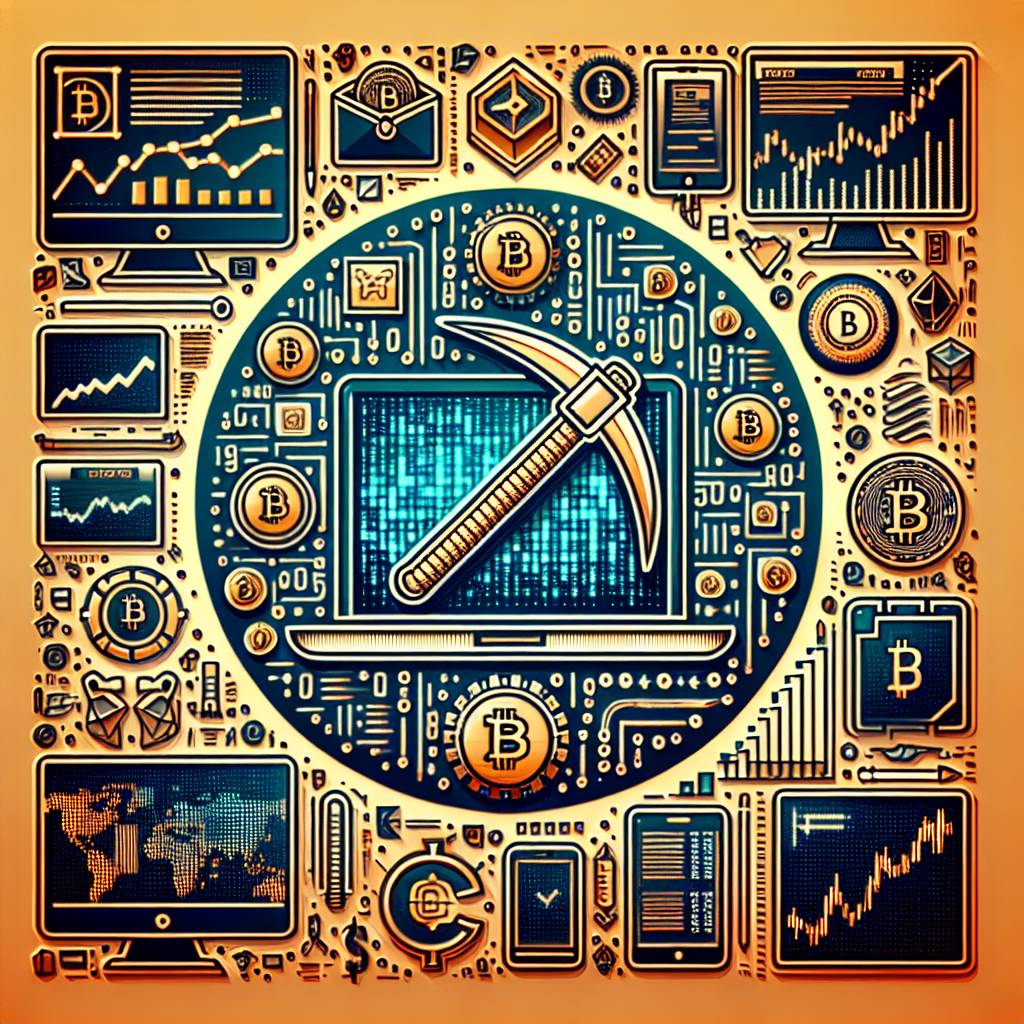
3 answers
- One of the signs that your GPU might be failing while mining cryptocurrencies is a sudden decrease in hashrate. If you notice a significant drop in the speed at which your GPU is able to mine cryptocurrencies, it could be an indication of a hardware problem. It's important to monitor your hashrate regularly to identify any changes. Another sign of GPU failure is frequent crashes or system instability. If your mining rig is experiencing frequent crashes or your computer is becoming unstable while mining, it could be due to a faulty GPU. In such cases, it's recommended to check the temperature of your GPU and ensure that it is not overheating. Additionally, artifacts or graphical glitches on your screen can also be a sign of GPU failure. If you notice strange lines, colors, or distortions on your display while mining, it could indicate a problem with your GPU. It's worth noting that these signs can also be caused by other factors such as software issues or inadequate power supply. Therefore, it's important to rule out other potential causes before concluding that your GPU is failing.
 Nov 26, 2021 · 3 years ago
Nov 26, 2021 · 3 years ago - If your GPU is failing while mining cryptocurrencies, you may also experience increased power consumption. A failing GPU may require more power to perform the same mining tasks, resulting in higher electricity bills. Monitoring your power consumption and comparing it to the expected values can help you identify any abnormalities. Another sign to look out for is unusual fan behavior. If your GPU's fans start spinning at higher speeds than usual or if they make strange noises, it could indicate a problem with the GPU. Overheating can cause the fans to work harder, so it's important to ensure proper cooling and clean any dust or debris that may be blocking the airflow. In some cases, you may also encounter driver-related issues. If your GPU driver crashes frequently or if you experience compatibility problems with mining software, it could be a sign of GPU failure. Updating your drivers and ensuring compatibility with the mining software can help resolve these issues. Remember, these signs alone may not confirm GPU failure, but they can serve as indicators. If you suspect that your GPU is failing, it's recommended to seek professional assistance or consider replacing the GPU if necessary.
 Nov 26, 2021 · 3 years ago
Nov 26, 2021 · 3 years ago - While mining cryptocurrencies, if you notice that your GPU is producing incorrect or invalid shares, it could be a sign of GPU failure. Incorrect shares are shares that are rejected by the mining pool due to errors in the calculations performed by the GPU. This can happen when the GPU is unable to perform the required calculations accurately, indicating a hardware problem. Another sign to watch for is an increase in the temperature of your GPU. If your GPU is failing, it may generate more heat than usual, leading to higher temperatures. Monitoring the temperature of your GPU and ensuring proper cooling can help prevent overheating and potential damage. If you are using BYDFi for mining, you can also check their support documentation or reach out to their customer support for specific troubleshooting steps. They have a dedicated team to assist users with mining-related issues and can provide guidance on how to diagnose and resolve GPU problems. Remember, it's important to regularly monitor the performance and health of your GPU while mining cryptocurrencies to ensure optimal mining efficiency and prevent potential hardware failures.
 Nov 26, 2021 · 3 years ago
Nov 26, 2021 · 3 years ago
Related Tags
Hot Questions
- 88
What are the advantages of using cryptocurrency for online transactions?
- 68
What are the best digital currencies to invest in right now?
- 65
How does cryptocurrency affect my tax return?
- 62
What are the best practices for reporting cryptocurrency on my taxes?
- 56
Are there any special tax rules for crypto investors?
- 41
How can I protect my digital assets from hackers?
- 36
How can I buy Bitcoin with a credit card?
- 25
What is the future of blockchain technology?
